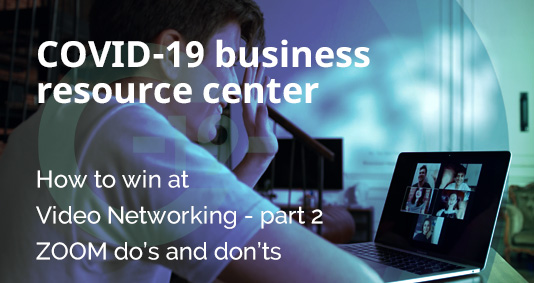
How to win at video networking on Zoom - part 2
Business networking is a highly effective form of marketing. In part 2 of this series - we list some handy Zoom Do's and Don'ts.
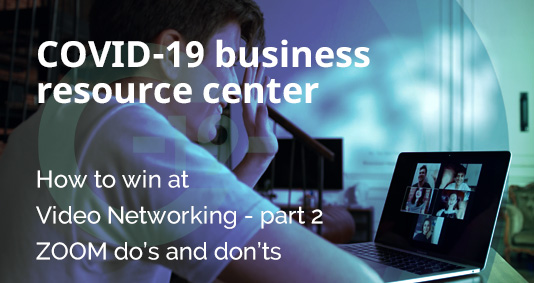
Business networking is a highly effective form of marketing. In part 2 of this series - we list some handy Zoom Do's and Don'ts.
Part 2 of a 2-part guide!
Zoom has a background replacement function that works fine if you have a plain wall behind you and even better with a green screen.
If you’re using the camera on your laptop, raise it to eye level using a dedicated laptop stand or a pile of books, otherwise your face will look distorted.
With so many messaging apps, not to mention email, it’s easy to mislay a Zoom invitation. Better to copy and paste the link into a calendar appointment so you’ll be ready.
It’s best to mute yourself while others are speaking. The keyboard shortcut is Alt-A on a PC or Command+Shift+A on a Mac.
The chat box in Zoom defaults to “Everyone” but you can send messages to an individual in the group by clicking the down arrow and selecting their name.
The chairperson oftens mute all participants to cut out background noise, so don’t forget to unmute yourself when it’s your turn to speak.
This opening question quickly becomes tiresome. Assume that everybody can hear you unless they tell you otherwise.
If you’re not sharing video of yourself, people will think you’re trying to multitask - not the best way to make a good impression.
Remember that most business people won’t be your clients. Instead, think of them as your sales team, ready to spread your message.
Video can’t quite replicate those serendipitous meetings over coffee. The next best thing is the informal chat that occurs 10 minutes or so before the official start.
For info on staying secure whilst using Zoom - check our Cyber Crime protection article here...
Don't turn your camera off - people will think you're trying to multitask - not the best way to make a good impression.
Subscribe below for more tips for navigating the Coronavirus crisis with Credit Passport...